Course Introduction (40 hrs.)
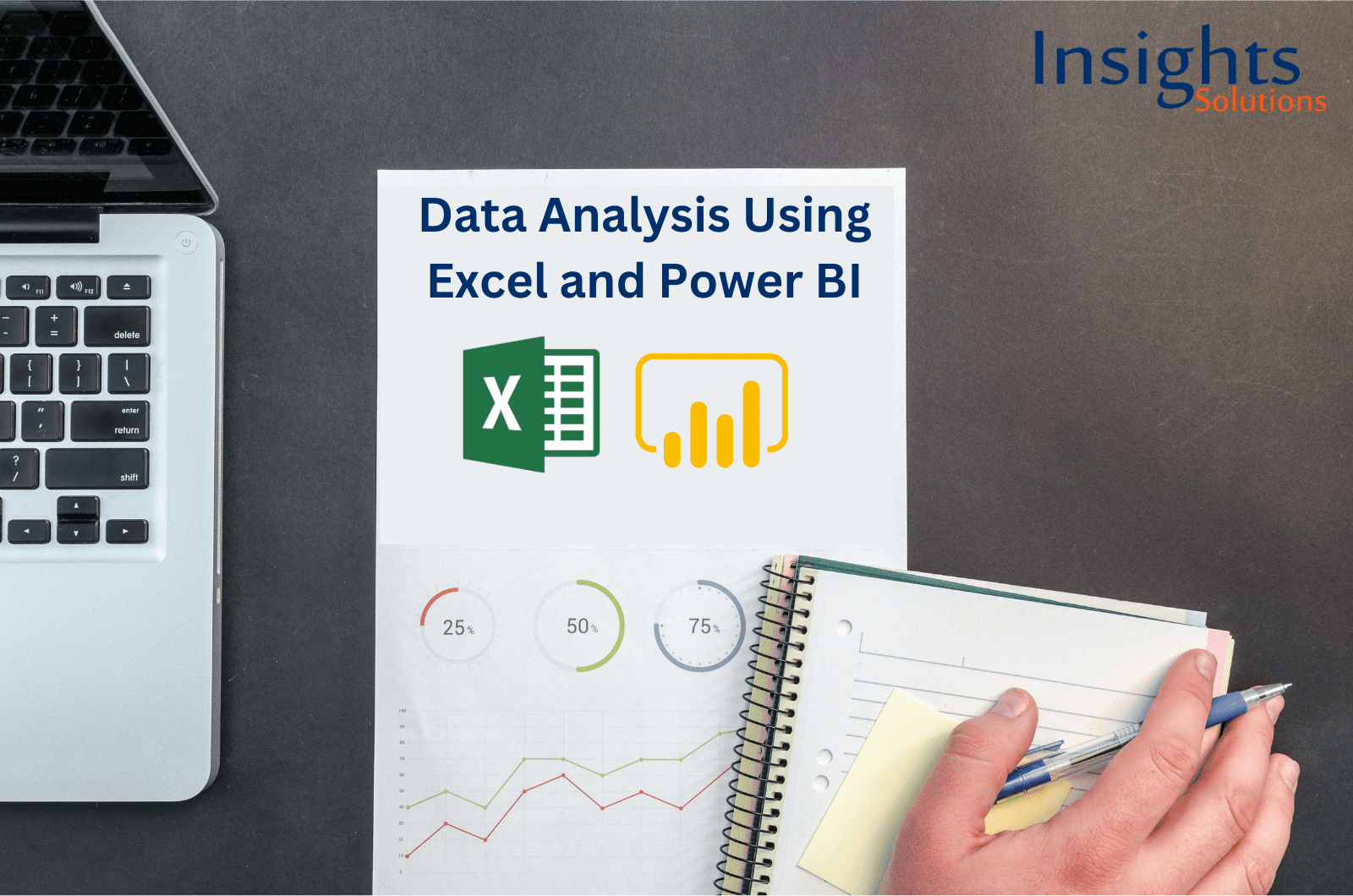
The main purpose of this program is to give audiences the ability to analyze their business data using BI techniques. The program goes beyond the capabilities of tables and charts and uses Pivot tables, Pivot Charts, Excel Data Model and Power BI. Much of the impetus behind this is the need for organizations to cope with ever-increasing datasets. It is now normal to have databases that contain millions of rows, requiring gigabytes, terabytes, or even petabytes, of storage space. Data is no longer confined to an on-premises server room—it is hosted in the cloud. Finally, this course helps you save time by preparing the underlying data correctly without needing an IT department to prepare it for you.
Program Added Value
After completing this program, audiences will be able to:
- Create and Formatting Measures and KPIs, Create Pivot Tables and Charts, use cube functions, and Construct graphs that can summarize the information retrieved by using cube functions.
- Build Excel Data Model, connect to databases, transform the data into a convenient form, and load the data into Excel tables or into the Data Model.
- Transformed Excel reports into usable data to perform further analysis.
- Use the key visualizations in Power BI and describe the rationale for self-service BI.
- Use Q&A to ask questions in natural query language and create content packs and groups.
- Use the Microsoft Power BI suite of tools to connect to a wide variety of data sources. These include the main industry-standard databases, Microsoft cloud-based services—Microsoft Azure SQL Database, Azure Data Lake, and Azure Machine.
- Learning—alongside Microsoft Excel® and other files, and software as a service (SaaS) provider such as Microsoft Bing®, Facebook, and MailChimp.
- Goes behind the scenes of the visualizations and explores the techniques and features on offer to shape and enhance your data, and create attractive reports, while helping to find hidden insights into data.
After completing this program, audiences will be able pass the following exams:
- Exam 70-778: Analyzing and Visualizing Data with Microsoft Power BI
- Exam 70-779 : Analyzing and Visualizing Data with Microsoft Excel
Program Prerequisites
Before attending this course, audiences must have:
- Basic knowledge of the Microsoft Windows operating system and its core functionality.
- Advanced working knowledge of Excel spreadsheets including formulas
Program Topics
Data Analysis Framework for Business
Using an Excel Data Model
Importing Data from Files & Database
Creating and Formatting Measures
Visualizing Data in Excel
Self-Service BI Solutions
Power BI Data
Shaping and Combining Data
Interactive Data Visualizations
Direct Connectivity
Attendees Required Resources:
Personal Laptop with at least Windows 10 & Office 2016 is required to access course LAB.
